Part 17 - Timeline Tracks
We could set up a spawner to create a load of monsters for us, but we'll use a timeline instead. A timeline can issue commands.
Our timeline will simply issue the same create object command over and over in a loop.
Before we do this, remove the single monster from the Scene. We don't need it any more:
[Scene] ChildList = PlatformObject # MiddlePlatformObject # TopLeftPlatformObject # TopPlatformObject # TopRightPlatformObject # StarObject
Now to create a simple track:
[MonsterMakerTrack] 1 = Object.Create MonsterObject Loop = True
Attach the track to the Scene object so that Monster objects are created over and over:
[Scene] ChildList = PlatformObject # MiddlePlatformObject # TopLeftPlatformObject # TopPlatformObject # TopRightPlatformObject # StarObject TrackList = MonsterMakerTrack
So that the monster objects start at a random position each time. Change the monster object to have a range of starting x positions:
[MonsterObject] Graphic = MonsterGraphic AnimationSet = MonsterAnimationSet Position = (-380, -300, 0) ~ (200, -200, 0) Scale = 2.0 Body = MonsterBody
Looking great! Monsters should be dropping in all over the place:
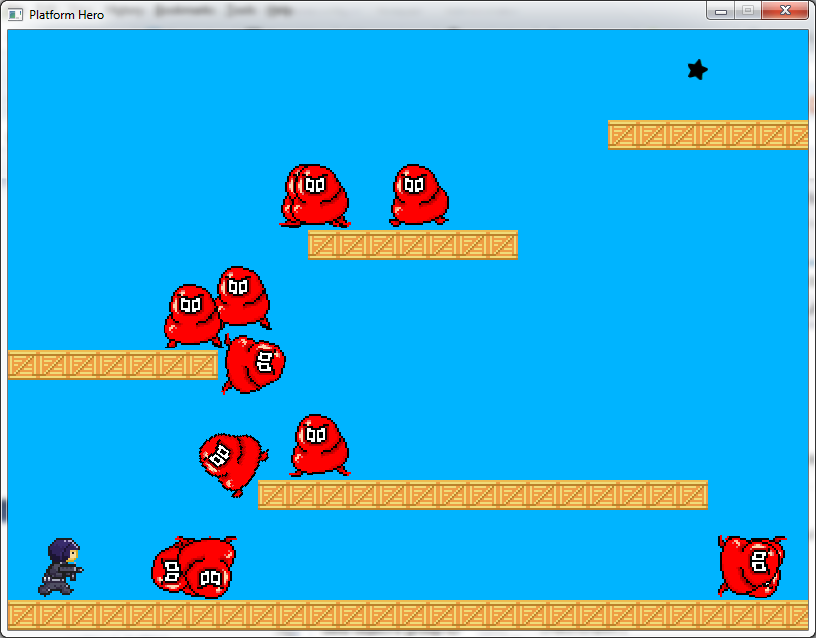
Some tweaks can be added to the monster and the body to improve things a little:
[MonsterObject] Graphic = MonsterGraphic AnimationSet = MonsterAnimationSet Position = (-380, -300, 0) ~ (200, -200, 0) Speed = (-20, 0, 0) ~ (20, 0, 0) Scale = 2.0 Body = MonsterBody [MonsterBody] Dynamic = true PartList = MonsterBodyPart AngularDamping = 50 LinearDamping = 0.2 [MonsterBodyPart] Type = box Solid = true SelfFlags = monster CheckMask = hero # platforms # bullet Friction = 0 Restitution = 0.2 Density = 20
The Speed on the object will give the monsters a little random left/right movement. The Friction on the bodypart will make the monster less slippery on the ground.
The LinearDamping on the body will slow him down a little over time if he's too fast. The high AngularDamping will ensure the monster tips over the edge but not rotate and tumble wildly.
Finally, a touch of Restitution on the body will allow it to bounce just a touch when landing from a height.
That should work a little better. Additionally, if you prefer the Jelly Monsters not too rotate when tipping over the edges of the platforms you can add a FixedRotation to the body:
[MonsterBody] Dynamic = true PartList = MonsterBodyPart AngularDamping = 50 LinearDamping = 0.2 FixedRotation = true
Next: Part 18 – Exploding Monsters.

